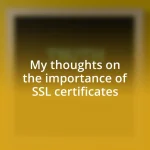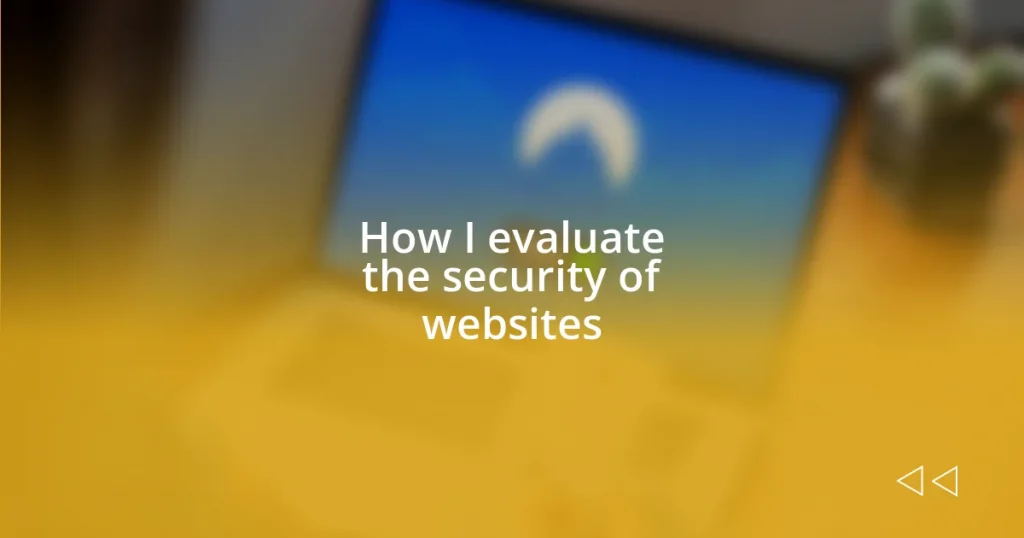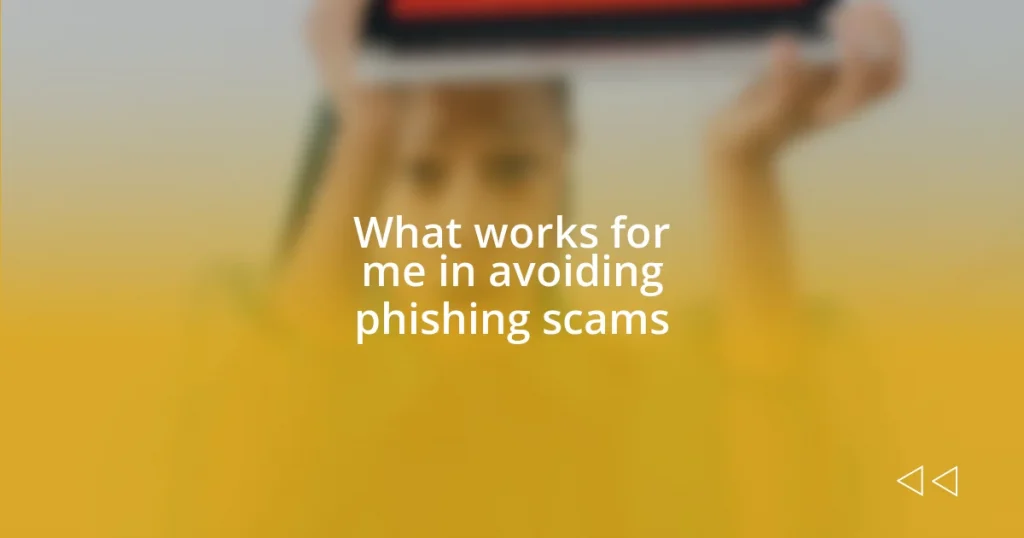Key takeaways:
- Website security begins with basic practices like using HTTPS, maintaining strong passwords, and ensuring software is regularly updated to protect against vulnerabilities.
- Utilizing tailored security assessment tools can uncover hidden vulnerabilities, and comparing tools can enhance overall security evaluations.
- Continuous risk analysis, regular security training, and consistent updates are essential for adapting to emerging threats and maintaining a robust security posture.

Understanding website security basics
Website security is an intricate field that can feel overwhelming at times. I remember my first experience diving into it; I was shocked to learn how vulnerable even seemingly innocuous sites can be. It’s like walking into a house without checking if the doors are locked—sometimes, you don’t realize the risks until it’s too late.
When I evaluate a website’s security, I focus on the basics first: HTTPS, strong passwords, and up-to-date software. The “S” in HTTPS might seem like just an extra letter, but it represents a critical layer of protection that encrypts data between the user and the website. Have you ever sent sensitive information, like a credit card number, over an unsecured connection? It’s a pretty unsettling thought, isn’t it?
Another aspect that often gets overlooked is the role of regular updates and patches. I once encountered a site that hadn’t updated its software in years, and it felt like finding a treasure chest filled with outdated, rusty tools. It’s a perfect environment for hackers to exploit vulnerabilities. By prioritizing these fundamentals, we can create a solid foundation for higher levels of security. How secure is your favorite website right now?
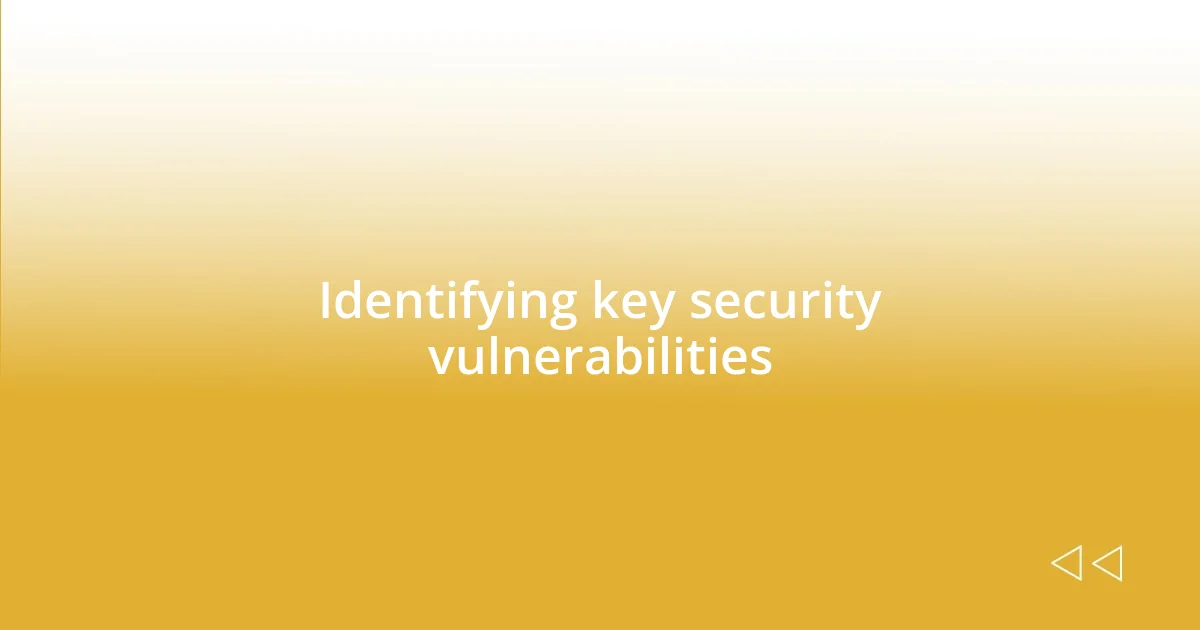
Identifying key security vulnerabilities
Identifying key security vulnerabilities requires a keen eye for the subtle weaknesses that often exist within a website’s framework. I remember a time when I was conducting a security review for a friend’s e-commerce site. While browsing through their code, I stumbled upon an outdated plugin that had a known exploit. It was a stark reminder that security is a continuous effort; ignoring small vulnerabilities can lead to significant breaches.
To effectively identify these vulnerabilities, here are some crucial areas to investigate:
- Outdated software and plugins: Regular updates can patch security holes.
- Weak password policies: I once helped a small business that allowed simple passwords, leaving them open to dictionary attacks.
- Unsecured data transmission: Ensure that all sensitive data is encrypted, especially during transactions.
- SQL Injection risks: Check if user inputs are validated to prevent attackers from accessing your database.
- Cross-Site Scripting (XSS): Always look for ways scripts can be injected into your site, potentially harming users.
Every time I assess a site, I feel a sense of urgency—like a detective unraveling a case, ensuring that nothing is left unchecked. This diligence is essential for maintaining robust web security.

Utilizing security assessment tools
Utilizing security assessment tools is like having a multifaceted magnifying glass that helps expose hidden vulnerabilities in a website. I remember the first time I used a security scanner; it surprising how many flaws surfaced that I didn’t notice. Tools like OWASP ZAP or Nessus can automate the process, quickly highlighting potential security weaknesses that might take hours to find manually. Have you ever wondered how much time you could save by relying on these tools?
When using security assessment tools, I always encourage customizing the scans according to the specific needs of the website in question. For instance, I once worked with a fintech platform, which required more rigorous scanning due to regulatory compliance. By tailoring the scan’s settings, we unearthed not only vulnerabilities but also unnecessary open ports that could have been potential entry points for attackers. This experience reinforced my belief that one-size-fits-all solutions don’t work in cybersecurity. What adjustments would you make for your own website’s scan?
Additionally, I find it valuable to compare multiple security assessment tools to ensure comprehensive coverage. While one tool might excel at identifying certain vulnerabilities, another might offer superior reporting features. For example, I’ve used both Burp Suite and Nikto, and each provided unique insights into the site’s security posture. It’s a bit like having different tools in a toolbox; you want the right one for the job. Which tools would you choose to complement each other?
| Tool Name | Key Feature |
|---|---|
| OWASP ZAP | Open-source with broad vulnerability coverage |
| Burp Suite | Advanced web vulnerability scanning with user-friendly interface |
| Nessus | Comprehensive vulnerability assessments for various systems |
| Nikto | Focus on web server scanning for outdated configurations |
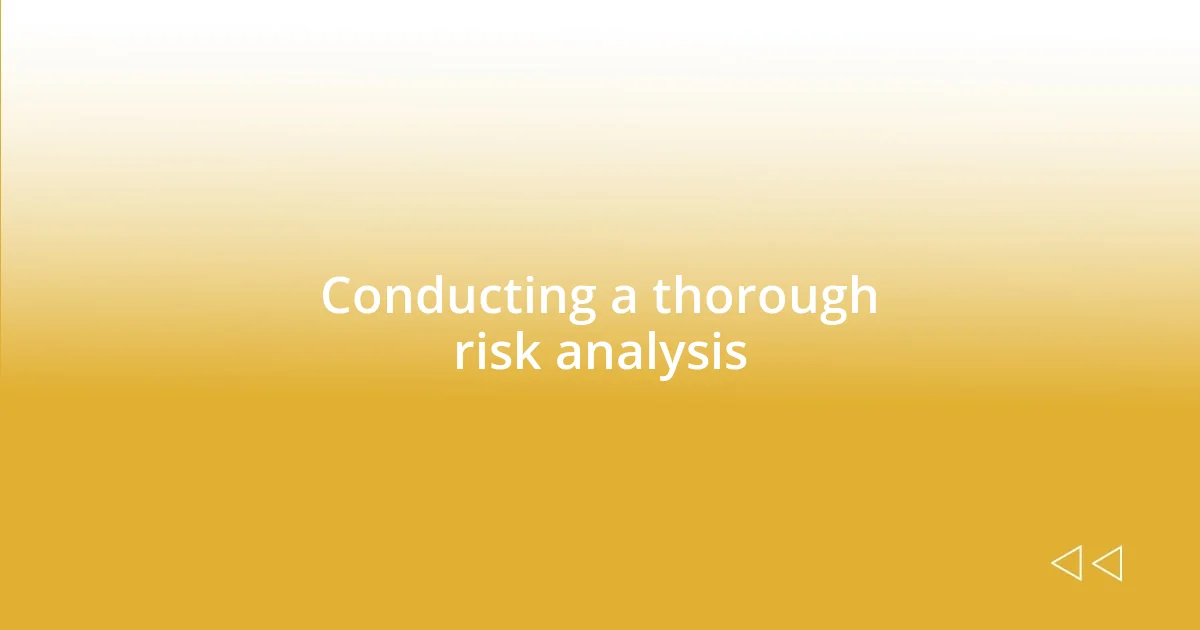
Conducting a thorough risk analysis
When I conduct a thorough risk analysis, I find it essential to not only identify the obvious threats but also the nuanced ones that often linger in the background. During one of my evaluations, I encountered a situation where a simple configuration oversight on a client’s server almost left sensitive data exposed. That experience taught me that risks can hide in plain sight, which is why I meticulously probe every corner of a website during analysis. Have you ever considered what vulnerabilities might be lurking unnoticed on your own site?
As I compile my findings, I categorize risks into different levels of severity; this prioritization helps focus efforts on what truly matters. I remember working with a startup where we categorized risks from ‘critical’ to ‘low’ threats. This structured approach not only streamlined our remediation process but also informed the team on where to allocate resources effectively. In your experience, have you witnessed how such categorization impacts decision-making for security enhancements?
Regularly revisiting the risk analysis is crucial. After all, new vulnerabilities emerge constantly in the ever-evolving digital landscape. One project I undertook involved reassessing a university website a year after the initial evaluation. To my surprise, many of the previously identified issues had been resolved, but new ones had emerged due to software updates and emerging threats. It’s a vivid reminder that risk analysis is not a one-time task; it should be a regular fixture in the security maintenance calendar. How often do you revisit your website’s security evaluation?

Implementing best security practices
Implementing best security practices is about creating a culture of security awareness and proactive measures. In my experience, simple actions like enforcing strong password policies and encouraging two-factor authentication can make a world of difference. I remember a client who resisted these methods, thinking they were inconvenient. However, after a breach that compromised their data, they understood the necessity. Have you ever felt that a minor inconvenience was worth the potential risk?
Another key aspect is the timely application of security patches and updates. Once, I worked with a small e-commerce website that had overlooked a critical update for months. The team was so focused on growing their sales that they neglected the security risks. When they finally took action, we discovered that attackers had exploited the unpatched vulnerabilities, leading to a data breach that severely impacted their reputation. It made me wonder, what would your business do if your website became a target?
I also emphasize conducting regular security training for all employees. One memorable session I led included interactive discussions on recognizing phishing emails. It was rewarding to see team members become more vigilant and share their newfound knowledge. The tangible shift in their awareness reinforced my belief that investing in education is just as crucial as employing technical defenses. Have you considered how well-informed your team is about potential security threats?

Reviewing security audit results
When reviewing security audit results, it’s vital to approach them with a keen eye and an open mind. I recall a particular instance where I sifted through an extensive audit report only to find that the most critical vulnerabilities were buried within the details. This process reinforced my belief that I must look beyond the highlighted findings, as real risks often lie hidden in less obvious places. Have you ever overlooked something seemingly minor that turned out to be a major risk?
It helps to create a roadmap based on the audit outcomes. For example, after reviewing the results for a financial institution, I grouped the vulnerabilities into actionable items, prioritizing them according to potential impact. This methodical approach not only clarified next steps but also enabled discussions with the IT team about resource allocation for fixes. Reflecting on your experiences, how do you organize and act upon your security audit findings?
Moreover, engaging with the stakeholders during the review process is essential. I vividly remember a meeting where I presented audit results to a client who was initially skeptical about the severity of certain issues. Once I framed the risks in terms they could relate to—like the potential impact on their reputation—their perspective shifted dramatically. It became evident that aligning the audit findings with their business goals significantly increased their commitment to implementing the necessary changes. Have you found ways to make security discussions resonate more with your team?

Continuous monitoring and updates
Continuous monitoring is crucial for maintaining the security of a website. I’ve found that regular vulnerability scanning can uncover potential weaknesses before they are exploited. Once, while I was conducting routine scans for a startup, I discovered an overlooked misconfiguration that could have led to unauthorized access. It’s incredible how these proactive measures can provide peace of mind, right?
In addition to monitoring, applying updates consistently cannot be stressed enough. I recall a project where I partnered with a nonprofit organization that had fallen behind on their software updates. When we implemented a regular update schedule, we not only reinforced their security posture but also instilled a sense of renewed confidence within the team. They began to see the updates as a core part of their operations, rather than an inconvenience. Do you think a routine update schedule could improve your website’s security?
The emotional landscape surrounding continuous monitoring and updates often involves tension between functionality and security. I once faced a situation with a tech company that prioritized new features over security enhancements. The moment I highlighted the potential risks of neglecting updates, the team began to recognize that each new feature came with its own security implications. Have you ever experienced that pivotal moment where a shift in mindset led to proactive action? Emphasizing continuous monitoring and timely updates can catalyze that much-needed transformation in approach.