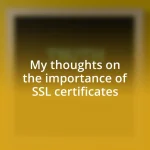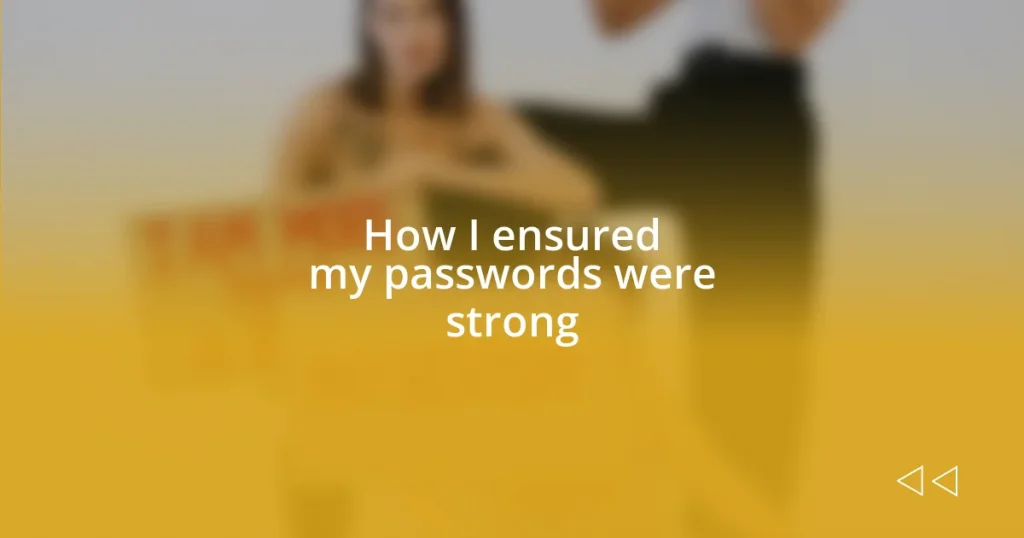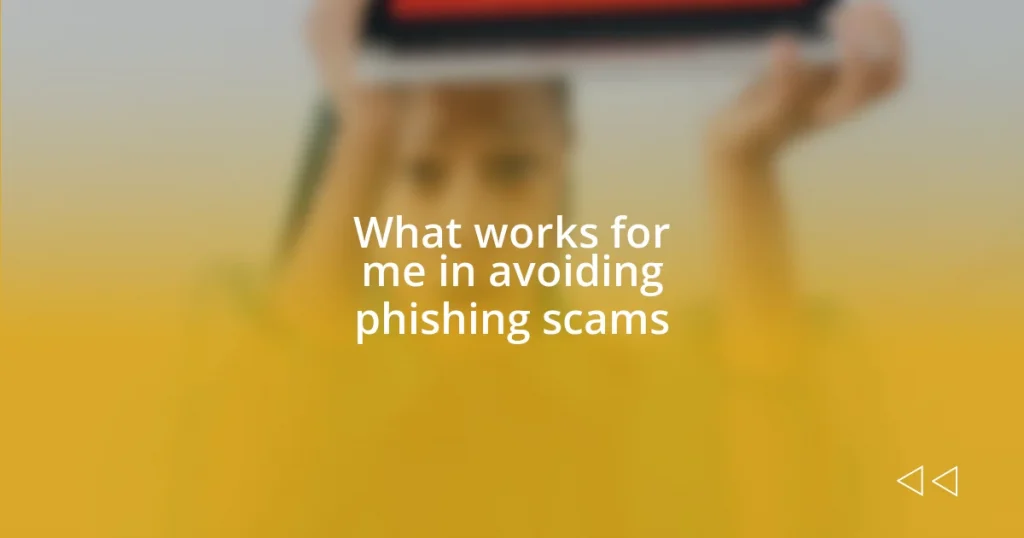Key takeaways:
- Understanding and using strong passwords, including a mix of characters and unique combinations, is vital for online security.
- Implementing two-factor authentication (2FA) significantly enhances security, acting as an extra layer of protection against unauthorized access.
- Regularly updating passwords and conducting security audits fosters a proactive approach to managing digital safety and reinforces control over personal information.
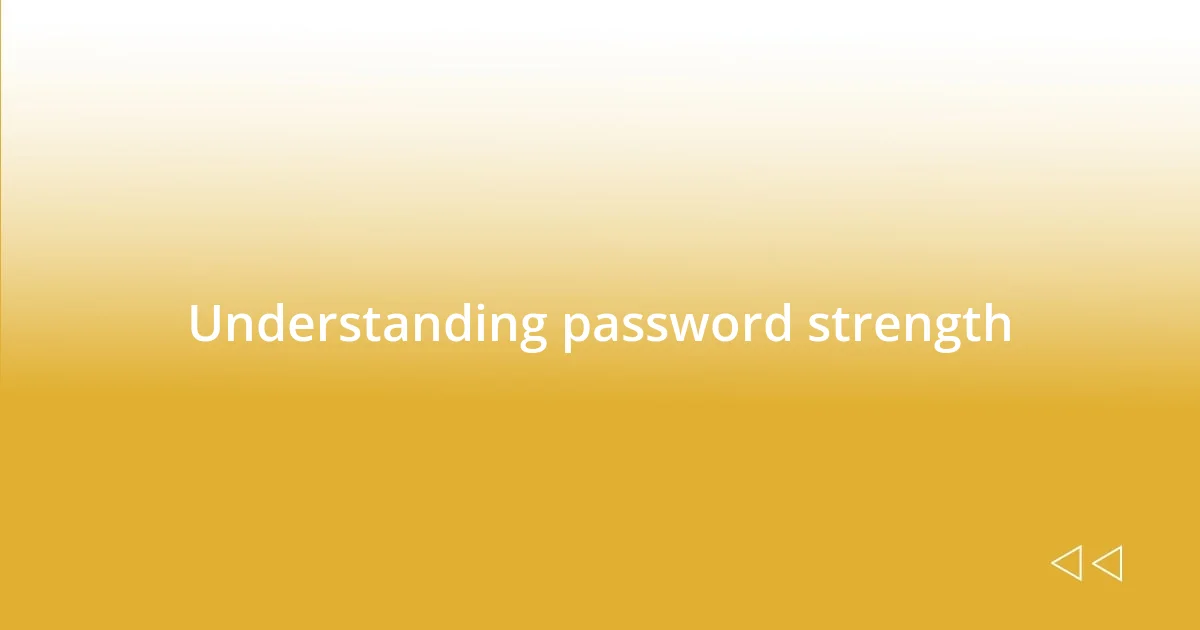
Understanding password strength
When I first learned about password strength, I realized how easily it could make or break my online security. I began to understand that a strong password isn’t just a random collection of letters and numbers; instead, it should combine a mix of uppercase and lowercase letters, special characters, and numbers. It’s a bit like crafting a secret code—each element adds an extra layer of protection.
I remember the first time I used a password manager to generate a complex password. At first, I felt a bit overwhelmed by the randomness of the string it produced. But as I came to trust that jumbled sequence, I found a sense of security in it—knowing that I was making it much harder for potential hackers. Isn’t it astonishing to think that a simple choice can drastically reduce the chances of someone accessing your private information?
In my experience, the emotional aspect of password strength is often overlooked. I used to feel a nagging anxiety every time I accessed an important account, worrying that my password wasn’t strong enough. Once I understood the components of a strong password, that worry faded, and I felt empowered. Isn’t it comforting to know that with a few thoughtful choices, we can take significant strides toward safeguarding our digital lives?
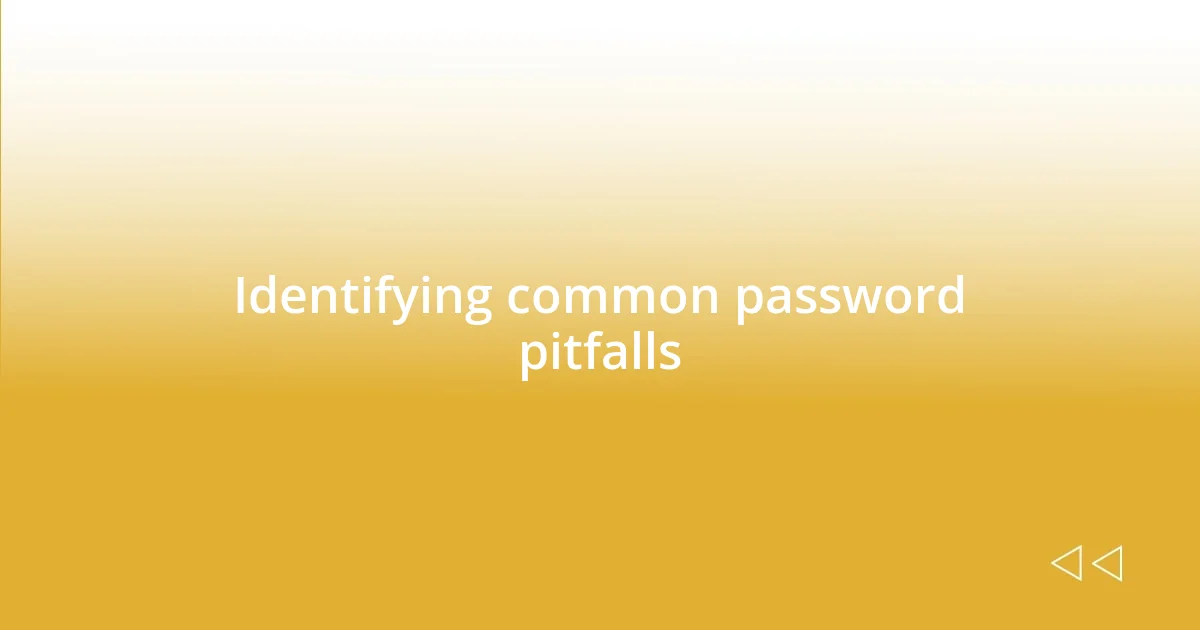
Identifying common password pitfalls
Many people fall into the trap of using easily guessable passwords. I can’t tell you how many times I’ve heard friends casually use their birthdays or pet names, hoping that no one would figure it out. It seems harmless at first, but this can be a huge red flag for hackers who rely on basic social engineering tactics.
Common password pitfalls include:
- Using easily accessible information, like birthdays or names
- Relying on the same password across multiple accounts
- Making minor variations of a weak password instead of creating a unique one
- Using sequential characters or keyboard patterns, such as “123456” or “qwerty”
- Neglecting to update passwords regularly
Reflecting on my own journey, I remember the embarrassment of realizing I had been using the same password for years—especially after hearing about massive data breaches making the rounds. The moment I decided to take passwords seriously, I felt a weight lift. It’s daunting to think of the vulnerabilities we leave open just because a password feels familiar, but acknowledging these pitfalls is a vital first step to strengthening online security.
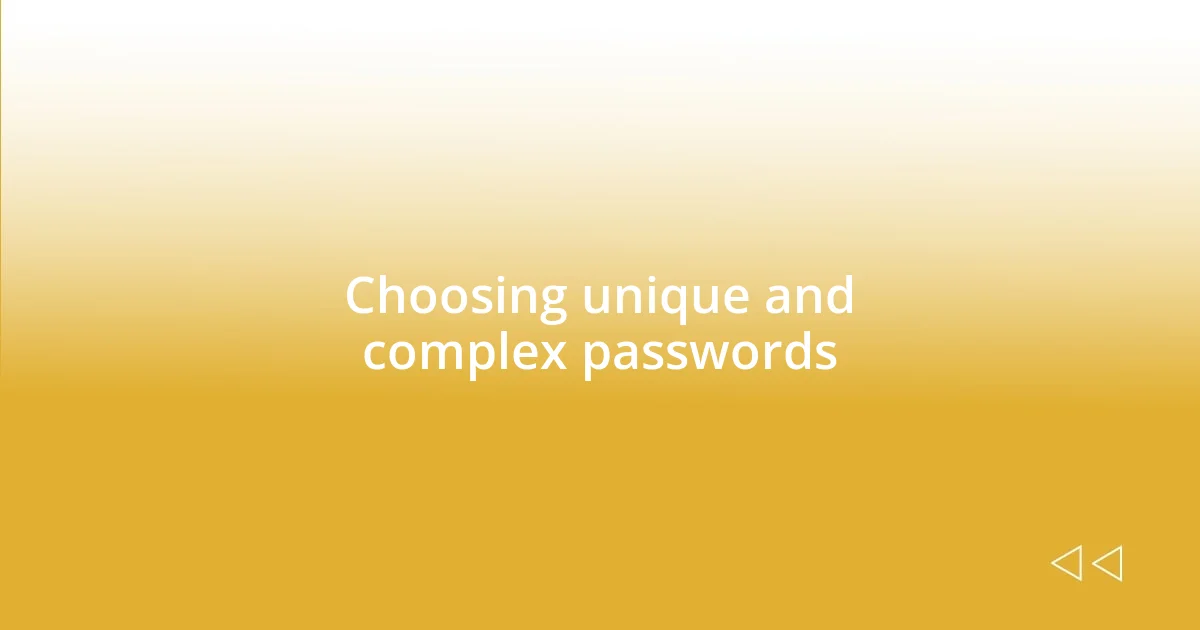
Choosing unique and complex passwords
Choosing unique and complex passwords doesn’t have to be a daunting task; in fact, it can be quite rewarding! I recall when I first made the switch from common phrases to a mix of arbitrary characters. The process itself felt like a mini-adventure—each new combination seemed like a secret just for me. At first, it did require some effort to memorize them, but I soon learned that this investment was crucial in keeping my information secure. I’ve even made it a habit to create juvenile mnemonics based on my passwords, which not only makes it easier to remember but adds a personal touch.
As you consider creating complex passwords, remember that uniqueness is just as important. I once fell into the trap of reusing similar passwords across different accounts—it’s such an easy pit to slip into! After reading about a data breach affecting one of my frequently used services, I immediately changed all the related passwords, but it was a wake-up call. I found myself using a password manager, which has truly been a game-changer. It generates unique passwords that I wouldn’t typically think of, and it keeps everything organized, so I don’t have to strain my memory. The sense of relief upon knowing that my accounts are protected is genuinely empowering.
I also recommend thinking about the emotions tied to your passwords. For instance, I have this one password that reminds me of a memorable vacation. It’s a complex mix of characters, but whenever I type it in, I’m transported back to that carefree time. By associating my passwords with positive memories, I find myself more engaged and less intimidated by the act of creating new ones. It makes the boring task of password management feel a bit more personal and significant.
| Weak Password Example | Strong Password Example |
|---|---|
| john123 | |
| qwerty | |
| password1 | |
| 123456 |
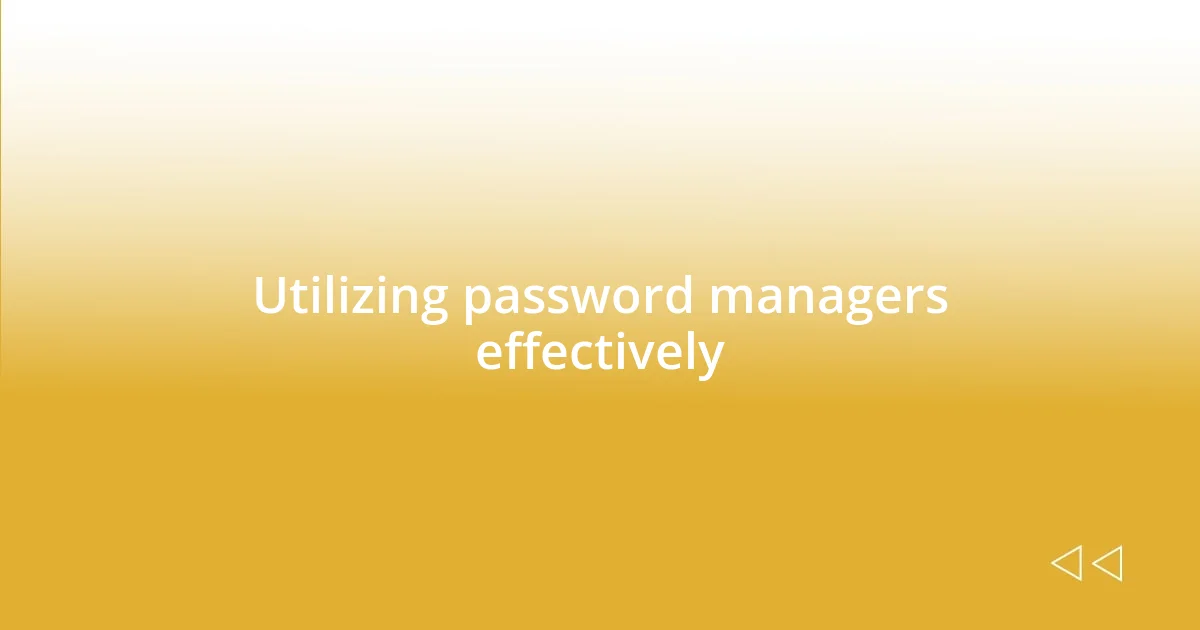
Utilizing password managers effectively
Using a password manager has been one of the best decisions I’ve made for my online security. I remember my initial hesitation; it felt like giving up control of my passwords to an app. But once I took the plunge, I discovered how much easier it made my life. Not only could it generate strong, random passwords with a click, but it also filled them in automatically, saving me from those frustrating moments of trying to remember which password I used for every site. Have you ever felt the weight of trying to juggle all those passwords? Trust me, letting a password manager handle that burden feels like a breath of fresh air.
There’s something comforting about using a password manager that I didn’t expect. When I did a quick audit of my accounts, I found I had over sixty unique passwords stored safely away. Honestly, it was both surprising and empowering! Each password was like a little fortress guarding my online presence, and knowing they were all different gave me newfound peace of mind. If I did happen to hear about a data breach, I had confidence that my other accounts wouldn’t be compromised because of it.
Occasionally, I’ll find myself wondering, “What if the password manager fails or gets hacked?” That’s a valid concern, but here’s what I do: I choose a reputable manager that offers two-factor authentication. It’s a bit like locking the door and installing an alarm system; it just adds an extra layer of security. Plus, with the peace of mind from my strong master password—crafted with meaningful words and symbols—I feel a sense of control that I used to lack. Have you figured out a method that works for you? Finding that balance between security and convenience can truly change how we approach our digital lives.
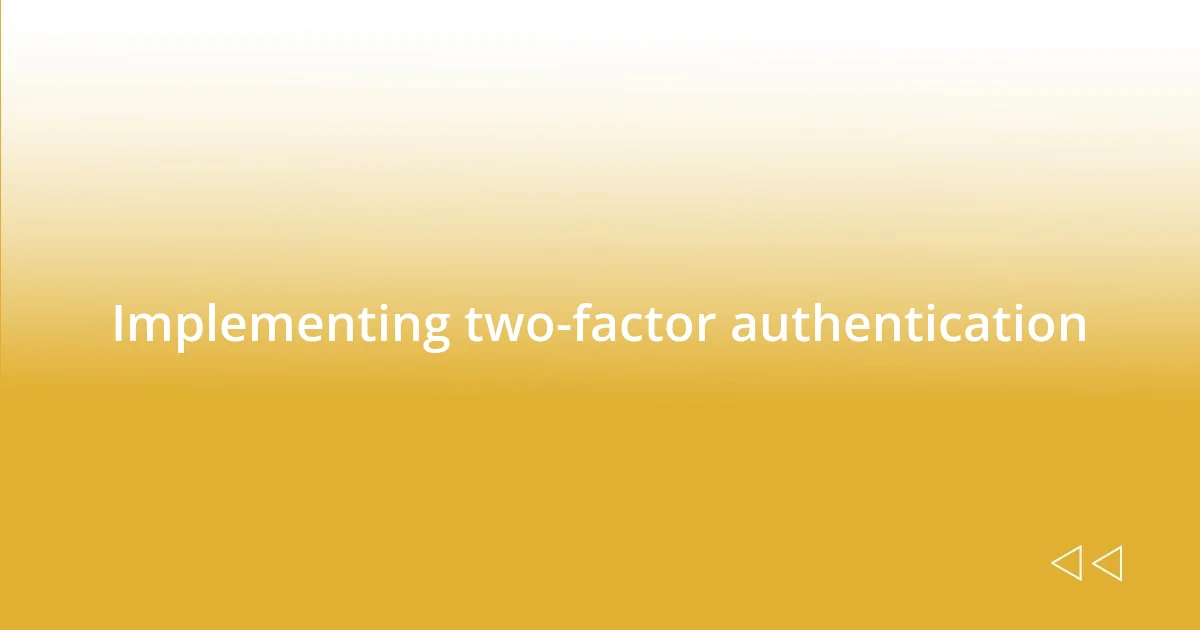
Implementing two-factor authentication
Implementing two-factor authentication (2FA) was a game changer for me. I vividly remember the moment I enabled it on my email account. As soon as I received that confirmation text after entering my password, I felt a rush of security—I was taking two strong steps to protect myself instead of just one. It struck me that even if someone managed to snag my password, that second layer would stand guard like a vigilant bodyguard, ready to intercept any unauthorized access.
Every time I access my banking app, I appreciate how 2FA makes that process a little more deliberate. That short wait for a text message or authentication app notification is a moment to reflect; it’s a reminder that there’s always a greater level of security at play. Isn’t it reassuring to know that even if you slip up just once in password management, there’s still an extra safety net? I’ve even come to see it as an essential part of my routine—a simple yet effective ritual that reinforces how important my digital safety has become.
Still, I occasionally catch myself wishing for quicker access, especially when I’m in a hurry. But when I weigh that against the peace of mind I gain, it’s a no-brainer. I often wonder if others feel the same—does a little delay feel worthwhile when it means you’re protecting your identity and financial resources? In my experience, the slight inconvenience of 2FA is so overwhelmingly outweighed by the security it offers. Embracing this tool has made me more conscientious and engaged with my online security, and I wouldn’t trade that experience for anything.
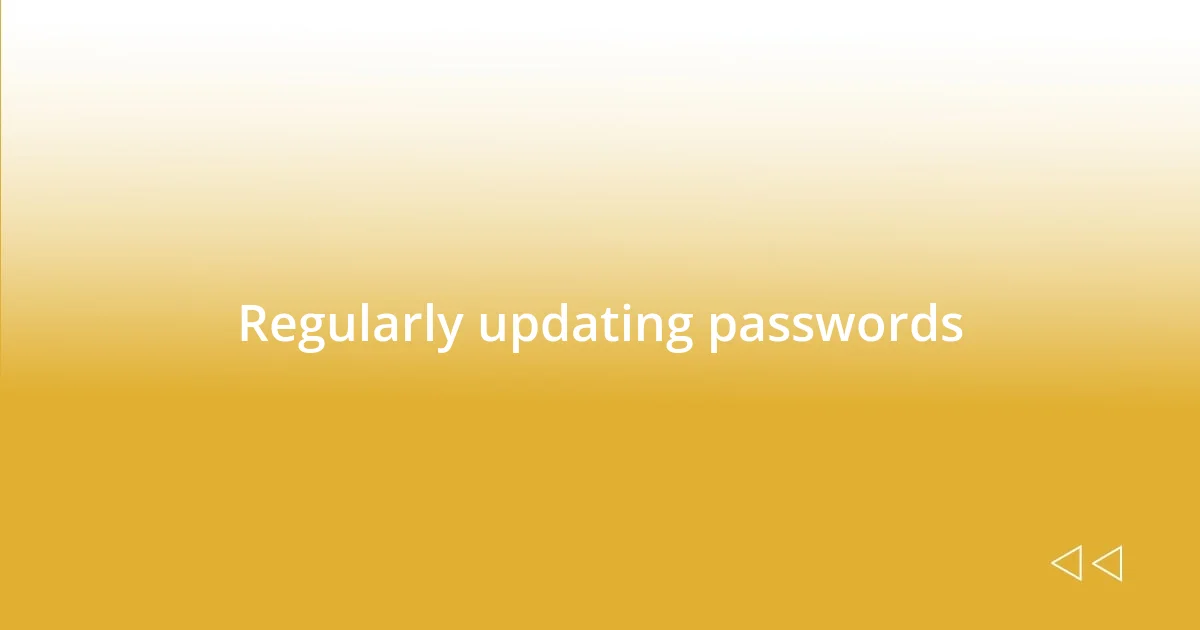
Regularly updating passwords
Regularly updating passwords has become a routine for me that I genuinely value. Every few months, I set aside time to change my passwords, and it feels like spring cleaning for my digital life. I remember the first time I did this; I was shocked to find that some of my passwords had been in use for years. It made me wonder, how secure were they really? Now, the thought of keeping an old password sends a chill down my spine.
I found that having a schedule helps me stay consistent. At the start of the new year or after any major life event, I take a moment to reevaluate my passwords. This practice not only keeps my accounts secure but also gives me some immediate peace of mind. Isn’t it interesting how a small change can create such a sense of control? Each time I update my passwords, I feel a little empowered, like I’m taking active steps to guard my online identity.
Of course, there’s always that pesky weight of remembering new passwords, but that’s where my password manager truly shines. I’ve gotten into the habit of generating a unique password each time, and the manager securely stores them for me. So, as much as I dread the others having to potentially remember multiple passwords, I often wonder, would you rather stick with an old, familiar password or take a moment to make your online presence that much stronger? To me, there’s no contest. Regularly updating my passwords ensures I’m not just secure; I feel refreshingly proactive in managing my digital safety.
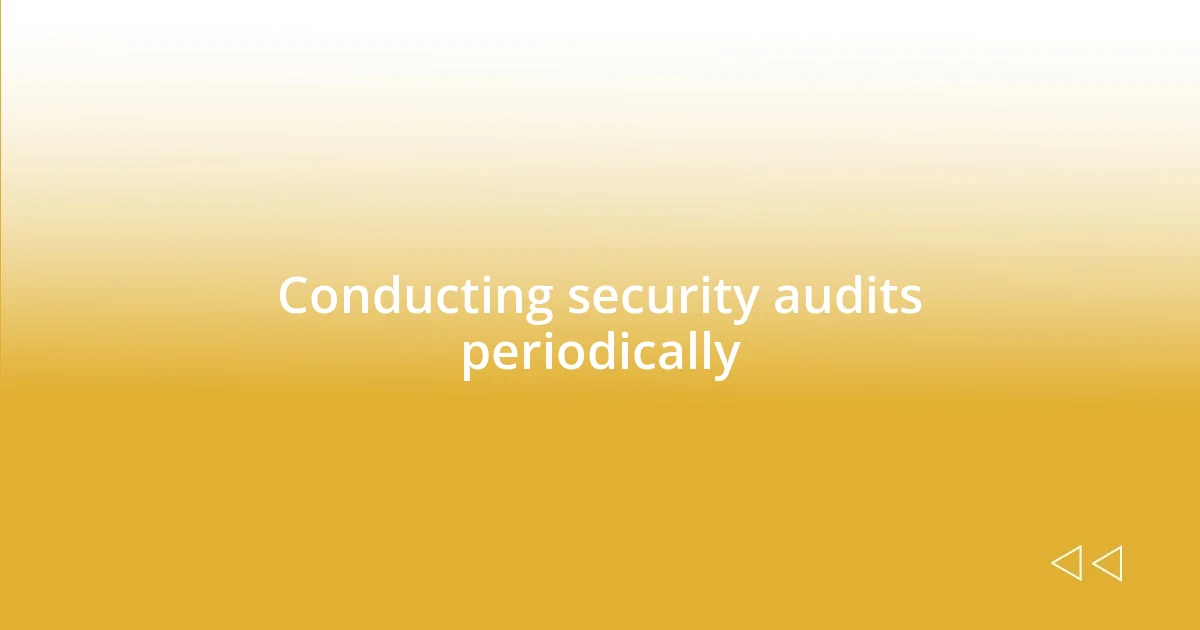
Conducting security audits periodically
Conducting security audits periodically is something I’ve grown to appreciate immensely. When I first started, it felt like a chore—combing through my accounts to check for vulnerabilities—but it quickly transformed into a habit that added layers of reassurance to my digital life. I remember one afternoon, armed with a cup of coffee, I took stock of my accounts and was surprised at how many I had forgotten about. It was like rediscovering old gems, but also realizing some were lacking basic security measures. I’ve learned firsthand that neglect can lead to oversight.
What I find truly enlightening during these audits is how they prompt an inner dialogue. I often ask myself questions like, “Are there any accounts I haven’t used in a while?” or “Have I granted access to someone who doesn’t need it anymore?” This reflective process not only identifies potential risks but also reinforces my awareness of what I’m sharing online. It’s interesting how this habit shifts my mindset. The moment I identify a weak point, I’m instantly motivated to tighten the screws and bolster my defenses.
To make it even more effective, I set reminders on my calendar for quarterly reviews. Initially, I feared it would be a tedious process, but instead, it became empowering. Keeping my accounts secure gives me a sense of ownership over my digital space. It’s like tending to a garden; if I don’t regularly check in, weeds can sprout up unexpectedly. Wouldn’t you agree that taking a proactive approach to audits feels so much better than waiting for something to go wrong? For me, security audits are now a rewarding practice that’s become integral to my online safety strategy.