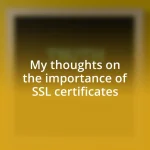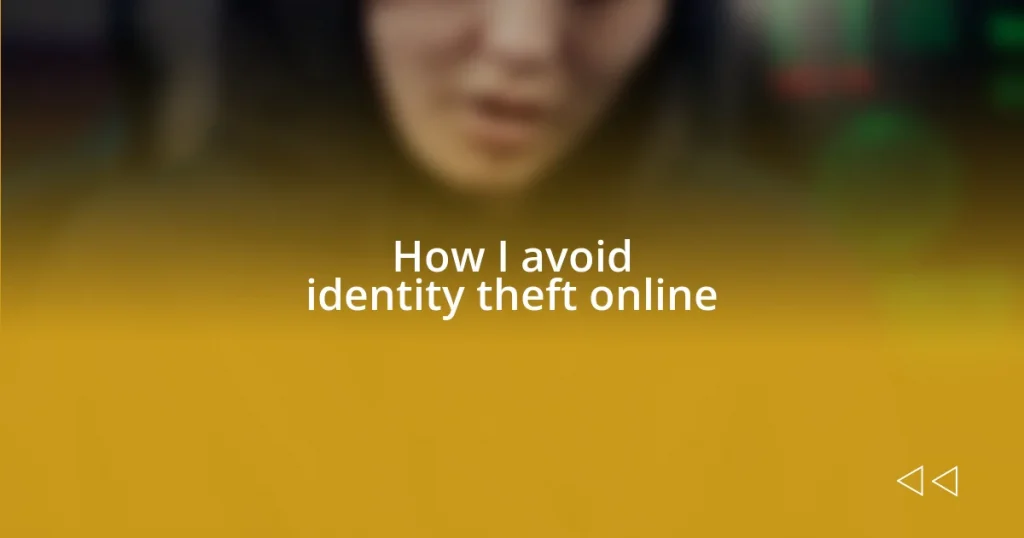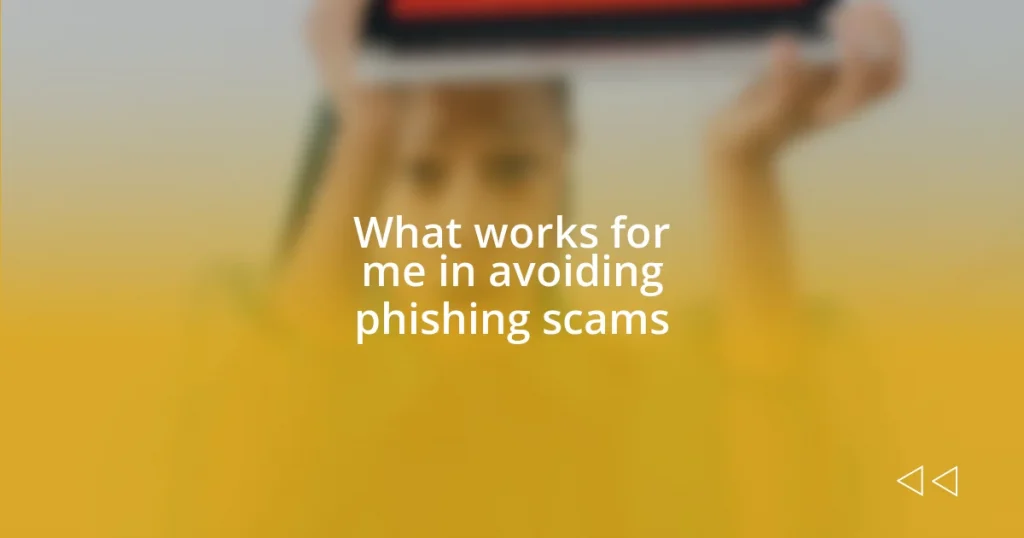Key takeaways:
- Identity theft can affect anyone due to widespread digital footprints; awareness and vigilance are essential.
- Implementing strong passwords and using two-factor authentication significantly enhances online security.
- Regular monitoring of financial accounts and credit reports is crucial for early detection of unauthorized activities.
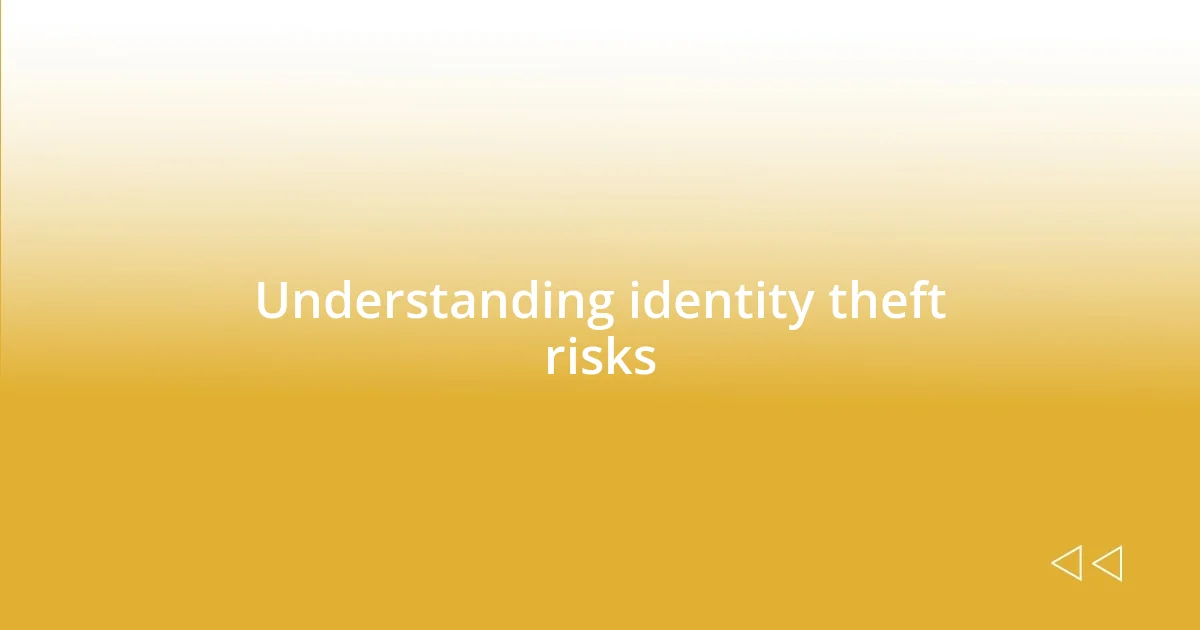
Understanding identity theft risks
Identity theft risks are more pervasive today than ever before. I remember the first time I heard about someone in my circle having their identity stolen; it was like a punch in the gut. Could it happen to me? With personal information so easily accessible online, it’s crucial to stay alert and informed.
One of the biggest misconceptions I’ve encountered is that identity theft can’t happen to “ordinary” people. However, I’ve realized that we all carry a digital footprint that can be exploited without us even knowing. For instance, I once unknowingly used a public Wi-Fi network to check my bank account, and that moment still sends chills down my spine. Just think about how many times you’ve done the same.
Phishing scams are another lurking danger. I can’t count how many times I’ve received emails that looked legitimate but were far from it. Just last month, I almost clicked on a link that promised a fantastic deal but was a phishing attempt. Trust me, being proactive about recognizing those red flags is essential to protect ourselves from becoming victims of identity theft.

Best practices for strong passwords
Creating strong passwords is one of the simplest yet most effective ways to safeguard your online identity. I remember the frustration I felt when I had to reset my password for an account after realizing it was too weak. It’s these moments that drove home the importance of crafting a password that not only keeps your information safe but is also memorable.
Here are some best practices to ensure your passwords are robust:
– Length is key: Aim for at least 12-15 characters. Longer passwords are harder for hackers to crack.
– Use a mix of characters: Combine uppercase letters, lowercase letters, numbers, and symbols. This makes each password significantly more complex.
– Avoid easily guessed information: Steer clear of using birthdays or names of family members. In my experience, a random phrase or a nonsensical combination of words is far more secure.
– Create unique passwords: Don’t reuse passwords across different sites. It’s tempting, I know, but a breach on one site can put all your accounts at risk.
– Consider a password manager: This tool can help create and store complex passwords securely. I recently started using one, and it’s made password management a breeze!
Taking these precautions really can make a difference in protecting ourselves online. It’s about building good habits that last.
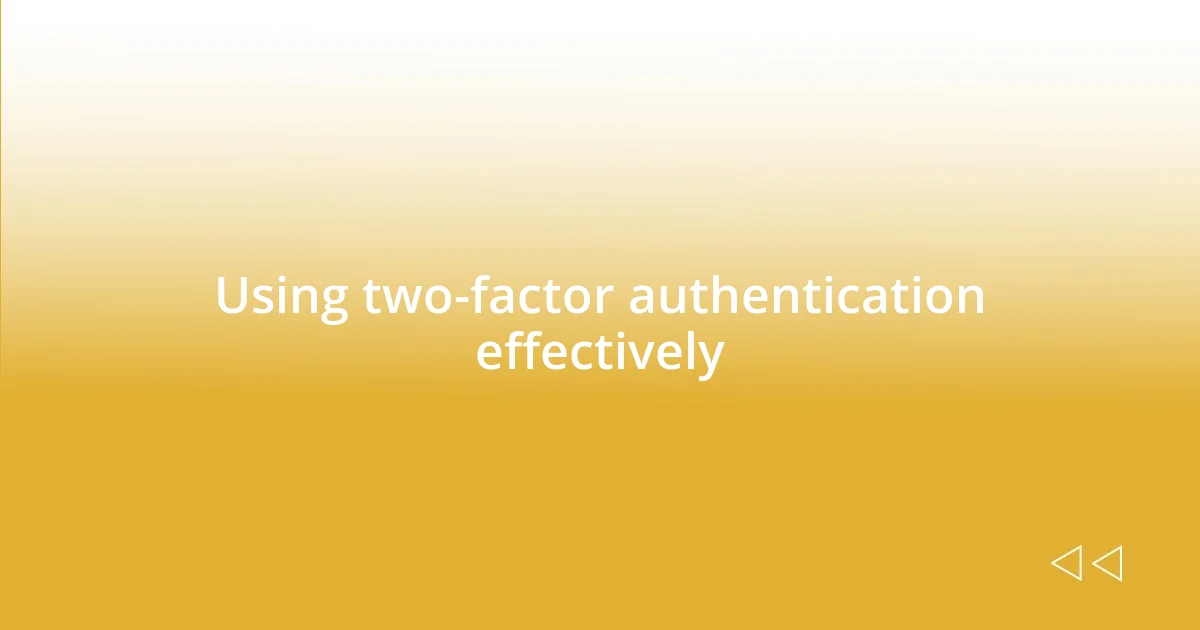
Using two-factor authentication effectively
Using two-factor authentication (2FA) effectively is a game changer in the fight against identity theft. I recall the day I enabled 2FA on my email account. It felt like locking a massive vault that previously had just a flimsy door. Having that extra layer of security gave me peace of mind, knowing that even if someone got hold of my password, they wouldn’t easily access my account without another form of verification. Have you ever considered how much a simple text message or an authentication app could prevent unauthorized access?
There are different methods to implement 2FA, and understanding these can really enhance your online security. For instance, some services allow a text message code as a second factor, while others use authentication apps like Google Authenticator or Authy. I’ve found that using an authentication app is more secure than SMS codes since they can be intercepted. Making that switch was a pivotal moment for me—one that strengthened my online defenses significantly.
Staying vigilant is also key when using 2FA. I remember a close call when I received a verification code that I didn’t request. Instead of brushing it off, I took action and changed my credentials immediately. It’s critical to recognize those small red flags and not ignore them. After all, genuine alerts help us to stay one step ahead. Here’s a brief comparison of different 2FA methods you might find useful:
| Method | Security Level |
|---|---|
| SMS Codes | Moderate |
| Authentication Apps | High |
| Hardware Tokens | Very High |
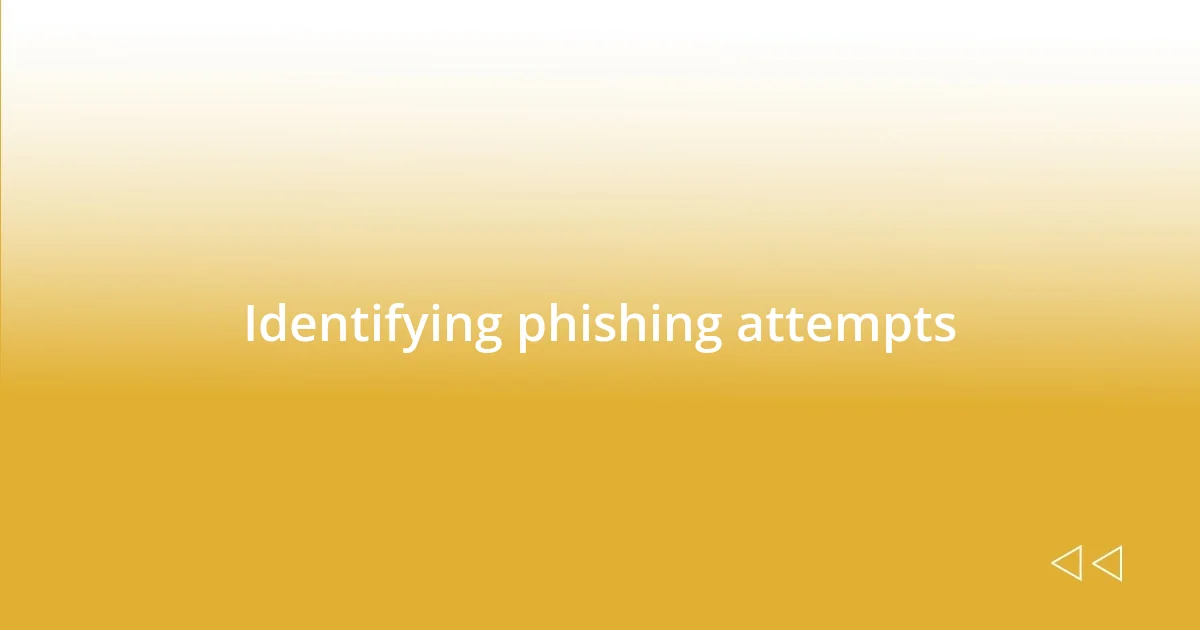
Identifying phishing attempts
When it comes to identifying phishing attempts, I’ve learned that a keen eye makes all the difference. I vividly remember nearly falling for a phishing email that looked almost identical to one from my bank. The email included a sense of urgency, urging me to click a link immediately to verify my account. Thankfully, I paused and examined the sender’s email address, which revealed it was a completely different domain. Have you ever found yourself in a similar situation where a quick check saved you from a potential scam?
Another critical aspect to consider is the language used in these phishing attempts. They often contain awkward phrasing or grammatical errors that stand out like a sore thumb. For instance, I recently received an email promising free credit monitoring; however, the subject line was riddled with typos. This was a red flag that made me uneasy. It’s astonishing how many people may overlook such details in the heat of the moment. When was the last time you scrutinized the language in an email before clicking a link?
Lastly, be cautious when asked to enter personal information, especially if the call-to-action feels out of the blue. I can recall a time when I received a phone call claiming to be from a tech support service. They wanted me to log in to my computer and provide details about my software. Instinctively, I felt something was off. Instead of complying, I hung up and researched the number, which turned out to be a known scam. Trust your instincts and remember that legitimate companies will rarely ask for sensitive information in this manner. What steps do you take to verify the authenticity of such requests?
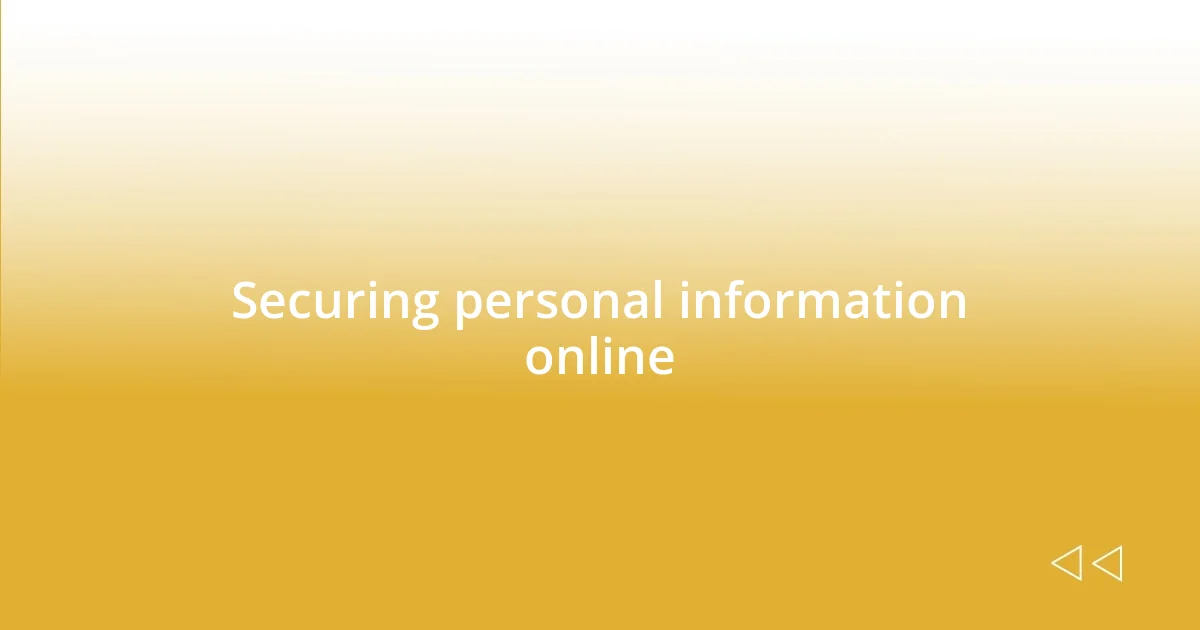
Securing personal information online
I’ve discovered that safeguarding my personal information online isn’t just about the tools I use; it’s also about my mindset. For instance, I regularly audit my online accounts, reviewing privacy settings across social media platforms and other services. The first time I did this, I was shocked to find that many of my profiles had public settings, exposing personal details to anyone browsing online. It made me wonder—how many of us actually take the time to double-check these settings regularly?
Investing in a reputable password manager has been a fantastic game-changer for me. I remember the weight lifting off my shoulders when I stopped reusing passwords. Now, every password is unique and incredibly strong. This simple choice not only streamlines my online experience but also adds a robust layer of protection. Have you ever thought about how much easier your online life could be with just one secure vault for all your passwords? It truly simplifies everything.
Regularly updating my passwords is a habit that I’ve firmly adopted. The last time I changed my primary email password, it felt almost liberating. I made it a point to use a mix of letters, numbers, and symbols—something I had neglected before. I can’t stress enough the importance of not only creating strong passwords but also refreshing them every few months. When was the last time you took a close look at your password strategy? It can make a world of difference in keeping your information safe.

Monitoring financial accounts regularly
Monitoring my financial accounts regularly has become a priority for me over the years. I can’t stress enough the peace of mind it brings when I log in weekly to check for any unusual transactions. One time, I noticed a small charge from an app I had never signed up for and was able to dispute it swiftly. Have you ever caught something unexpected in your account that led you to take quick action?
I use mobile banking apps, which provide alerts for transactions, as part of my monitoring routine. On one occasion, I received an alert for a purchase that I didn’t make while I was out with friends. Feeling a rush of panic, I immediately contacted my bank, and they supported me in freezing my account. It’s incredible how technology can empower us to act quickly, don’t you think?
Another strategy that has worked wonders for me is setting up regular reminders to review my bank statements. I can recall a time when I missed a few months of checking my accounts, and I could feel the nagging worry in the back of my mind. Now, I’ve made it a point to review them at the end of each month. This way, I not only keep my finances in check but also foster a habit that bolsters my identity theft defenses. When was the last time you committed to a routine like this?
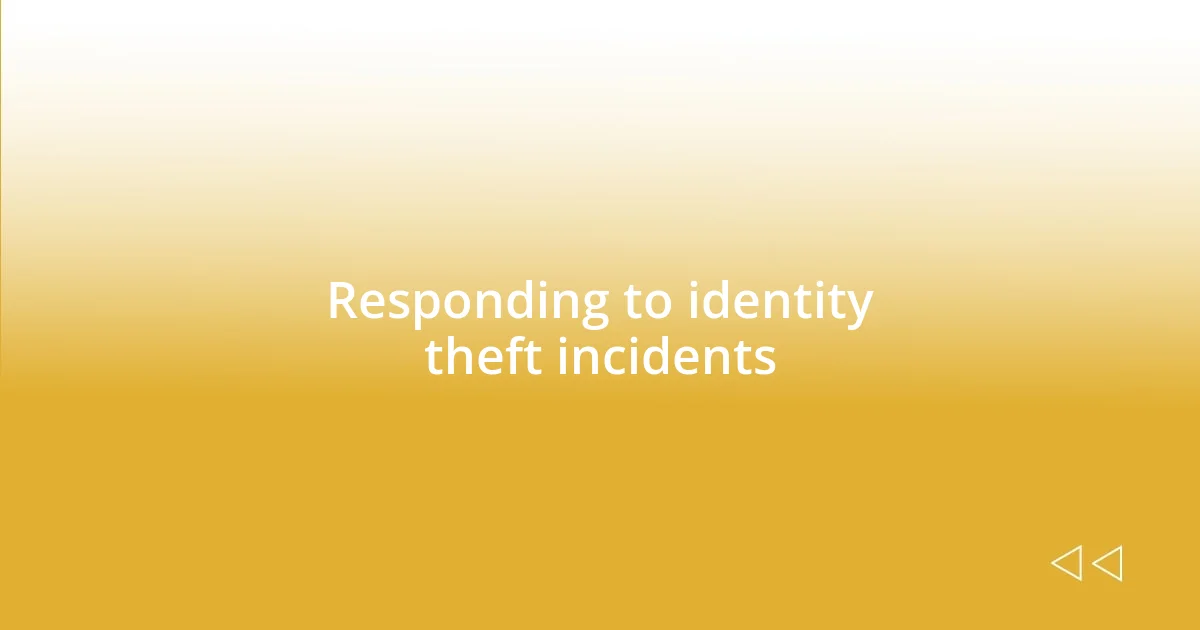
Responding to identity theft incidents
When responding to an identity theft incident, the first step I take is to remain calm and assess the situation. I remember a time when I received a notification about a suspicious login attempt on one of my accounts; my heart raced as I quickly changed my password and activated two-factor authentication. Can you imagine that feeling of vulnerability? It’s crucial to act swiftly to minimize potential damage.
After addressing the immediate threat, I usually contact any affected institutions. I recall the sinking feeling when I reported unauthorized charges to my credit card company. They were incredibly supportive, guiding me through the process of disputing the charges and ensuring my account was secure. Talking to someone who understands the situation can really help ease anxiety—have you ever found comfort in reaching out to a professional during a crisis?
Lastly, I make it a point to monitor my credit reports following any incident. I remember how eye-opening it was to review my credit history after a scare about identity theft. It allowed me to detect any unauthorized accounts that might have been opened in my name. Keeping a close eye on my credit reports is a proactive measure that I believe everyone should consider. Have you checked your credit report recently? It could reveal more than you expect.